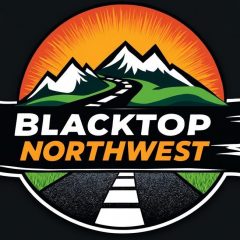How to Use Google Tools to Measure a Driveway or Parking Lot for Asphalt Sealcoating
Accurate measurements are crucial when planning asphalt sealing or sealcoating asphalt surfaces like driveways and parking lots. Understanding the exact size of the area ensures you can calculate material costs, labor, and time efficiently. Luckily, free online tools like Google Maps and Google Earth make this process straightforward. Here’s a guide to help you measure your asphalt surfaces with ease.
Using Google Maps to Measure Asphalt Surfaces
Google Maps is a simple and effective tool for measuring areas such as driveways or parking lots. Follow these steps:
- Open Google Maps: Visit Google Maps in your browser.
- Locate the Property: Enter the address of the property where the asphalt surface is located.
- Switch to Satellite View: Click the “Layers” button (usually in the bottom-left corner) and select “Satellite” to see a clear aerial image of the area.
- Enable the Measurement Tool:
- Right-click on the starting point of the driveway or parking lot.
- Select “Measure distance” from the menu.
- Outline the Asphalt Area:
- Click around the perimeter of the driveway or parking lot to create a shape. Ensure you follow the edges of the asphalt accurately.
- Close the shape by clicking on the starting point again.
- View the Area:
- The total area will be displayed in square feet, meters, or your chosen unit. Use this measurement to estimate your asphalt sealcoat cost.
Using Google Earth for Detailed Sealcoating Measurements
Google Earth offers advanced tools for measuring irregular or large asphalt surfaces. Here’s how to use it:
- Open Google Earth:
- Download the desktop application or access the web version at Google Earth.
- Search for the Location:
- Enter the property address and navigate to the asphalt surface you want to measure.
- Switch to 2D View:
- For simpler measurements, toggle to a 2D view.
- Activate the Ruler Tool:
- Click the ruler icon (or “Measure” tool) in the toolbar.
- Choose the “Polygon” option for area measurements.
- Mark the Asphalt Perimeter:
- Click points around the edges of the driveway or parking lot to create a closed polygon.
- Adjust the points as needed for precise outlining.
- Check the Measurements:
- The area will be displayed in square feet or other units. This information is invaluable for calculating sealcoating asphalt costs.
Tips for Accurate Asphalt Measurements
- Zoom In: Use a close-up view to ensure you trace the asphalt edges accurately.
- Double-Check: For irregularly shaped areas, verify your measurements by cross-referencing with both tools.
- Combine Tools: Google Maps is quick for basic estimates, while Google Earth is ideal for detailed, precise measurements.
Why Accurate Measurements Matter for Asphalt Sealcoating
Knowing the exact area of your asphalt surface helps you estimate the asphalt sealcoat cost accurately. Sealcoating asphalt typically involves calculating material quantities like sealant and crack filler, as well as labor expenses. By using Google tools, you can:
- Avoid over- or under-estimating costs.
- Ensure you purchase the right amount of materials.
- Plan your sealcoating project efficiently.
For example, sealcoating asphalt surfaces like driveways in Oregon costs around $0.50 per square foot, including crack filling for non-alligatored areas. By measuring the area beforehand, you can budget appropriately and avoid unexpected expenses.
Free measuring app
Google Maps and Google Earth are valuable resources for measuring driveways and parking lots for asphalt sealing projects. Whether you’re a contractor or a property owner, these tools save time, money, and effort. Accurate measurements ensure a successful sealcoating job, protecting your asphalt investment and enhancing its lifespan. Use these tools today to take the guesswork out of your next asphalt sealcoating project!